Convert anything or everything into coin operated, bill operated, card operated.
- Hardware Timer Controlled turn XBOX 360 or XBOX ONE , Play station 3 or 4, Xbox, PS 2, Power Device, laundry into coin op
- Turn your PC into Coin operated Internet, kiosk Game Kiosk, Application Kiosk System (WS)
- Internet Cafe, Cyber Cafe, Game Cafe Self Service Payment System (ICPS), Turn internet cafe into coin op
- Parts: Universal Multi Coin Acceptor AK5
- Note Validator / Bill Acceptor for Internet Kiosk
- Internet Cafe Kiosk Interface Board,(interface with any thirdly party coin acceptor and bill acceptor)
-
phone:905-279-7845 sales@weavefuture.com
BB-Bill-Acceptor Internet Kiosk Software Installation
1 Install USB driver
A. Download the USB driver from following link http://www.weavefuture.com/download/USB_driver_EN.zip
B. Unzip it and then double click the USB_Driver_EN.EXE and following default step to install the driver.
C, Connect the USB cable now you can connect the Weavefuture Bill Acceptor USB cable to PC (this cable is specially made for BB-Bill-Acceptor, do not use it for other device or use other RS232 cable or USB cable , do so may cause damages) to the PC
D. run the Device manager, Start->Control Panel->System->Hardware->Device Manger to find the COM port number, it is USB-Serial CH340(COM3) in the following example. then remember you com port number is COM3, so you can configure it in the weavefuture kiosk timer software.
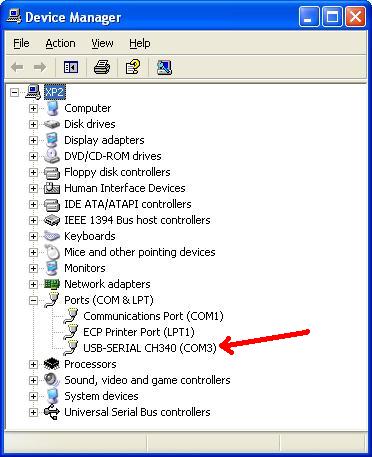
2 Install the software.
A. Download software from http://www.weavefuture.com/download/internetcafekioskgametimerbillacceptor4.zip or you will be informed the detail URL location after you purchase the BB-Bill-Acceptor http://www.weavefuture.com/bill_acceptor.htm
B. unzip the downloaded file internetcafekioskgametimerbillacceptor4.zip to a directory.
C. Run internetcafekioskgametimerbillacceptor4.msi by double click it in the Windows Explore (not IE)
D. Following the default setting until finished the setup.
E. Reboot your PC after the software installed.
3 Configure the Weavefuture BB-Bill Acceptor com port number and Usage time of PC
Do not change the software's setting from test to production until you have hardware Weavefuture BB-Bill-Acceptor configured and attached the its USB Cable and tested successfully, otherwise it may cause you PC to locked and you have to reinstall Operation System.
The following Configuration Window show after reboot your PC.
A: right click on the screen and login as administrator, first time need to change password (default password is "weavefuturekiosk")
B. the following configuration window appeared after login
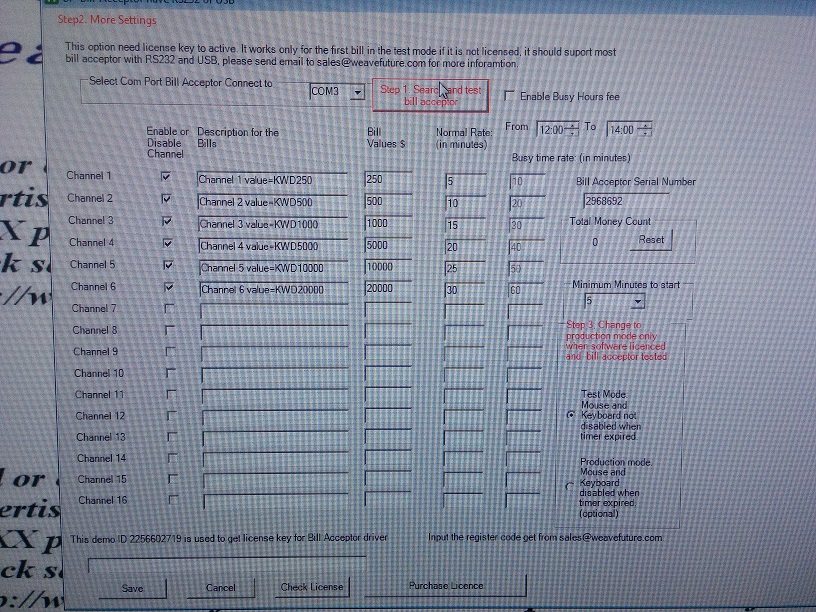
Send the Demo ID to sales@weavefuture.com ask for license key. Please note the license key is only release once for the actual PC which you are used for internet kiosk. The first license with purchasing of BB-Bill-Acceptor is free, if you change PC then you need to purchase license fee it is US$69 per PC.
This is default setting by click "step1 search and test bill acceptor". If you want to change check the check box “Make Change” and click “Save Change” after you done the change
The Com Port default is COM3; you may change it to match your PC’s Com port in device manager, which attached the Weavefuture BB-Bill-Acceptor.
A. Download the USB driver from following link http://www.weavefuture.com/download/USB_driver_EN.zip
B. Unzip it and then double click the USB_Driver_EN.EXE and following default step to install the driver.
C, Connect the USB cable now you can connect the Weavefuture Bill Acceptor USB cable to PC (this cable is specially made for BB-Bill-Acceptor, do not use it for other device or use other RS232 cable or USB cable , do so may cause damages) to the PC
D. run the Device manager, Start->Control Panel->System->Hardware->Device Manger to find the COM port number, it is USB-Serial CH340(COM3) in the following example. then remember you com port number is COM3, so you can configure it in the weavefuture kiosk timer software.
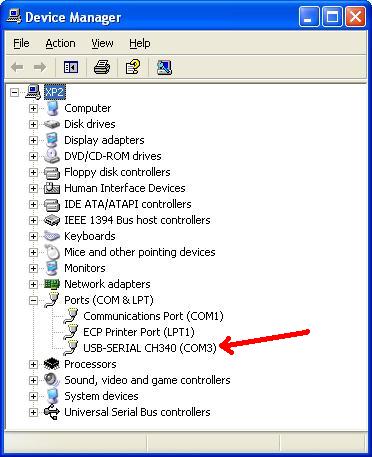
2 Install the software.
A. Download software from http://www.weavefuture.com/download/internetcafekioskgametimerbillacceptor4.zip or you will be informed the detail URL location after you purchase the BB-Bill-Acceptor http://www.weavefuture.com/bill_acceptor.htm
B. unzip the downloaded file internetcafekioskgametimerbillacceptor4.zip to a directory.
C. Run internetcafekioskgametimerbillacceptor4.msi by double click it in the Windows Explore (not IE)
D. Following the default setting until finished the setup.
E. Reboot your PC after the software installed.
3 Configure the Weavefuture BB-Bill Acceptor com port number and Usage time of PC
Do not change the software's setting from test to production until you have hardware Weavefuture BB-Bill-Acceptor configured and attached the its USB Cable and tested successfully, otherwise it may cause you PC to locked and you have to reinstall Operation System.
The following Configuration Window show after reboot your PC.
A: right click on the screen and login as administrator, first time need to change password (default password is "weavefuturekiosk")
B. the following configuration window appeared after login
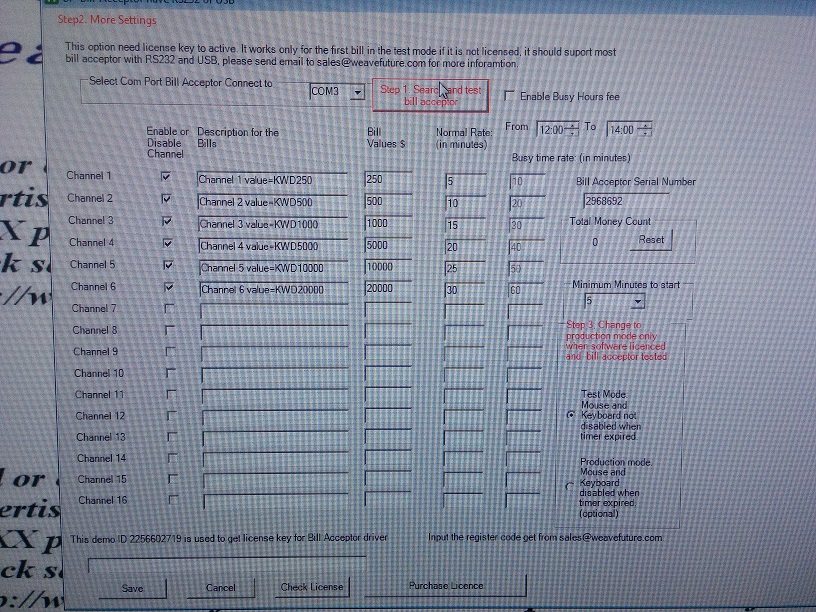
Send the Demo ID to sales@weavefuture.com ask for license key. Please note the license key is only release once for the actual PC which you are used for internet kiosk. The first license with purchasing of BB-Bill-Acceptor is free, if you change PC then you need to purchase license fee it is US$69 per PC.
This is default setting by click "step1 search and test bill acceptor". If you want to change check the check box “Make Change” and click “Save Change” after you done the change
The Com Port default is COM3; you may change it to match your PC’s Com port in device manager, which attached the Weavefuture BB-Bill-Acceptor.
 Products
Products Xbox/Plastation/WII
Xbox/Plastation/WII Wahser/Dryer
Wahser/Dryer Smart Card System
Smart Card System Others
Others Customers' Pictures
Customers' Pictures Forum
Forum Gallery
Gallery Home
Home Shop
Shop